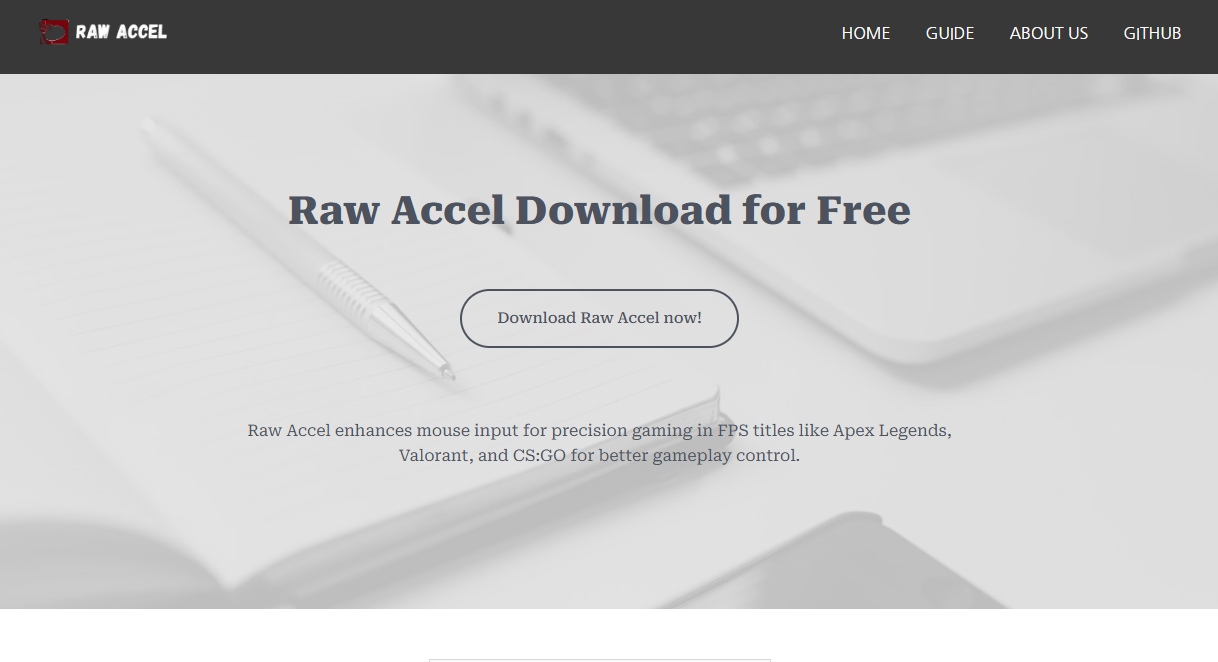Precision defines dominance in fast-paced first-person shooters (FPS). Milliseconds matter. Slight adjustments in aim can decide whether you’re the victor or watching from the respawn screen. While raw skill, strategy, and game sense are key components, the tools gamers use—especially their input devices—can be the hidden edge. One of those tools, Raw Accel, is quietly becoming a favorite among competitive players chasing pixel-perfect mouse control.
Raw Input Meets Custom Acceleration
Raw Accel is software that enhances mouse input on Windows 10 and 11 by allowing users to customize mouse acceleration curves beyond what’s offered in default system settings. Unlike traditional mouse acceleration, which often introduces unpredictable or inconsistent results, Raw Accel provides precision control and predictability. This matters deeply in FPS games where the distance you move your mouse directly translates to crosshair motion.
By integrating low-level hooks and providing advanced acceleration mapping, Raw Accel allows players to fine-tune how their physical mouse movements translate to screen movement. This software allows players to strike a balance between speed and accuracy.
Mouse Movement: The Science Behind the Shots
Competitive FPS games such as CS:GO, Valorant, Call of Duty, and Overwatch demand fast reflexes and consistent aim. At the heart of this is muscle memory, which relies on consistent feedback between hand movement and on-screen response.
Raw Accel lets players build their own acceleration curve—a map that tells the system how fast or slow the pointer should move in response to physical input. Instead of linear or flat movement, users can shape how acceleration scales with speed.
This is particularly useful for:
- Flick shots that require fast, sweeping movements.
- Micro-corrections during long-distance engagements.
- Tracking targets in motion without overshooting.
A properly configured acceleration curve can help players turn faster without losing the ability to make slow, precise movements when needed.
Why Default Settings Don’t Cut It
Windows’ default mouse settings offer basic acceleration that many gamers find frustrating. These settings are often either completely off or annoyingly imprecise. They lack the depth needed to craft personalized acceleration behavior, which makes Raw Accel a serious upgrade.
Professional gamers, streamers, and even casual competitors crave consistency. Raw Accel delivers that by eliminating guesswork from mouse movement, which leads to better training, more refined mechanics, and stronger muscle memory.
Competitive Advantage: Real or Hyped?
Skeptics often question whether software like Raw Accel truly enhances performance. The answer lies in how well the tool is used.
Pros who have mastered Raw Accel report:
- Higher kill-to-death ratios due to improved aiming consistency.
- Smoother tracking of fast-moving enemies.
- Reduced wrist fatigue, thanks to optimized movement ranges.
- Faster reaction time, especially during sudden engagements.
The reality is, tools don’t make a player pro—but in the hands of a trained competitor, the right tools amplify their natural talent. Raw Accel does not teach aim, but it optimizes the canvas on which skilled aim is drawn.
Learning Curve and Setup
Getting started with Raw Accel requires a bit of patience. It’s not plug-and-play, and that’s by design. The software includes:
- A user-friendly GUI for adjusting acceleration curves.
- Real-time feedback on velocity and output movement.
- Export and import options for sharing profiles.
- Compatibility with popular mice and sensor configurations.
Most users begin with presets or community-shared profiles, then gradually tweak their settings as they become familiar with their own needs.
For pros, this customization is essential. One-size-fits-all settings don’t work at the highest levels. Personal setups tailored to an individual’s hand movement speed and DPI settings make all the difference.
Popular Among Esports Players
Though Raw Accel remains under the radar for casual gamers, its presence in the esports community is growing. Many high-ranking players on platforms like Faceit and ESEA in CS:GO, or Radiant rank in Valorant, credit Raw Accel for helping them refine their mouse feel and response.
In fact, players often swap tips and settings on Reddit and Discord servers dedicated to Raw Accel. Community-developed profiles based on pros’ input devices are shared like secret sauce recipes—proof of the tool’s underground credibility.
Legal and Competitive Fair Play
One major concern players have: Is Raw Accel legal in esports competitions?
The answer is: Yes, in most cases. Raw Accel does not alter game files, inject code into processes, or do anything considered cheating by anti-cheat systems like Vanguard (Valorant), VAC (CS:GO), or BattleEye (Rainbow Six). It operates at the Windows driver level, modifying how your mouse input is interpreted by the operating system—not the game.
Still, players are encouraged to check tournament rules before using any external software. While Raw Accel is safe and transparent, each competition may have its own stance on third-party tools.
Fine Tuning for Specific Games
What makes Raw Accel special is its adaptability. Whether you play twitch shooters like Quake Champions or tactical games like Rainbow Six Siege, the software allows for tailored mouse behavior.
Here’s how it plays out in different FPS categories:
Tactical Shooters
Games like CS:GO or Valorant require pixel-perfect aiming and controlled crosshair placement. Raw Accel helps by:
- Allowing slow, stable crosshair movement for lining up headshots.
- Enabling fast camera turns when checking multiple angles.
Arena Shooters
In fast-paced games like Quake or Diabotical, acceleration can be an advantage. Raw Accel enables:
- Faster movement tracking.
- Quick-turn capability for 180-degree reflex shots.
- Adaptation to constant movement and air strafing.
Battle Royale and Hybrid FPS
In games like Call of Duty: Warzone or Apex Legends, players face both long-range sniping and frantic close-quarters combat. Raw Accel allows for acceleration curves that adapt to both extremes, helping users handle chaotic environments with greater ease.
Real-World Testimonials
Players who’ve invested time into Raw Accel share consistent praise:
“I didn’t realize how much aim potential I was leaving on the table until I tried Raw Accel. Now my micro-adjustments feel locked in.” — Valorant Immortal Player
“Raw Accel gave me a ‘custom feel’ that’s closer to what I had in old-school Quake engines. I can flick hard or aim slow—it reacts like muscle memory wants it to.” — FPS Streamer
“I used to crank my DPI up just to turn faster. Raw Accel lets me keep my low sens and still spin when I need to.” — CS:GO Faceit Level 10
These stories reflect a simple truth: when you combine hardware with software that respects your playstyle, you unlock more potential.
Risks of Misconfiguration
While the benefits are powerful, Raw Accel is not immune to misuse. Poorly configured acceleration curves can:
- Break muscle memory.
- Cause inconsistent flicks.
- Lead to overcorrection or aim drift.
- Create disorientation during intense firefights.
The solution is to start slow. Begin with a gentle curve and increase acceleration in small increments. Most importantly, test changes in actual gameplay rather than relying solely on practice maps.
How to Start Using Raw Accel
Here’s a quick guide to getting started with Raw Accel:
- Download the latest version from the official GitHub page.
- Install and launch the software (requires admin privileges).
- Disable Windows Enhance Pointer Precision in system settings.
- Adjust DPI settings on your mouse to your preferred level.
- Create a custom acceleration curve or load a community preset.
- Use the test tool within Raw Accel to view your movement response.
- Play in training modes (like Valorant’s Range or CS:GO Aim Bots) before entering matches.
- Iterate slowly—small tweaks, big impact.
Final Verdict
Raw Accel won’t instantly transform an average player into a world champion. But for professionals and aspiring pros, it offers a refined level of input control that few other tools match.
The software becomes an extension of the player’s body—one where motion is mapped to intention. When precision, speed, and consistency all matter, Raw Accel helps bridge the gap between physical movement and digital mastery.