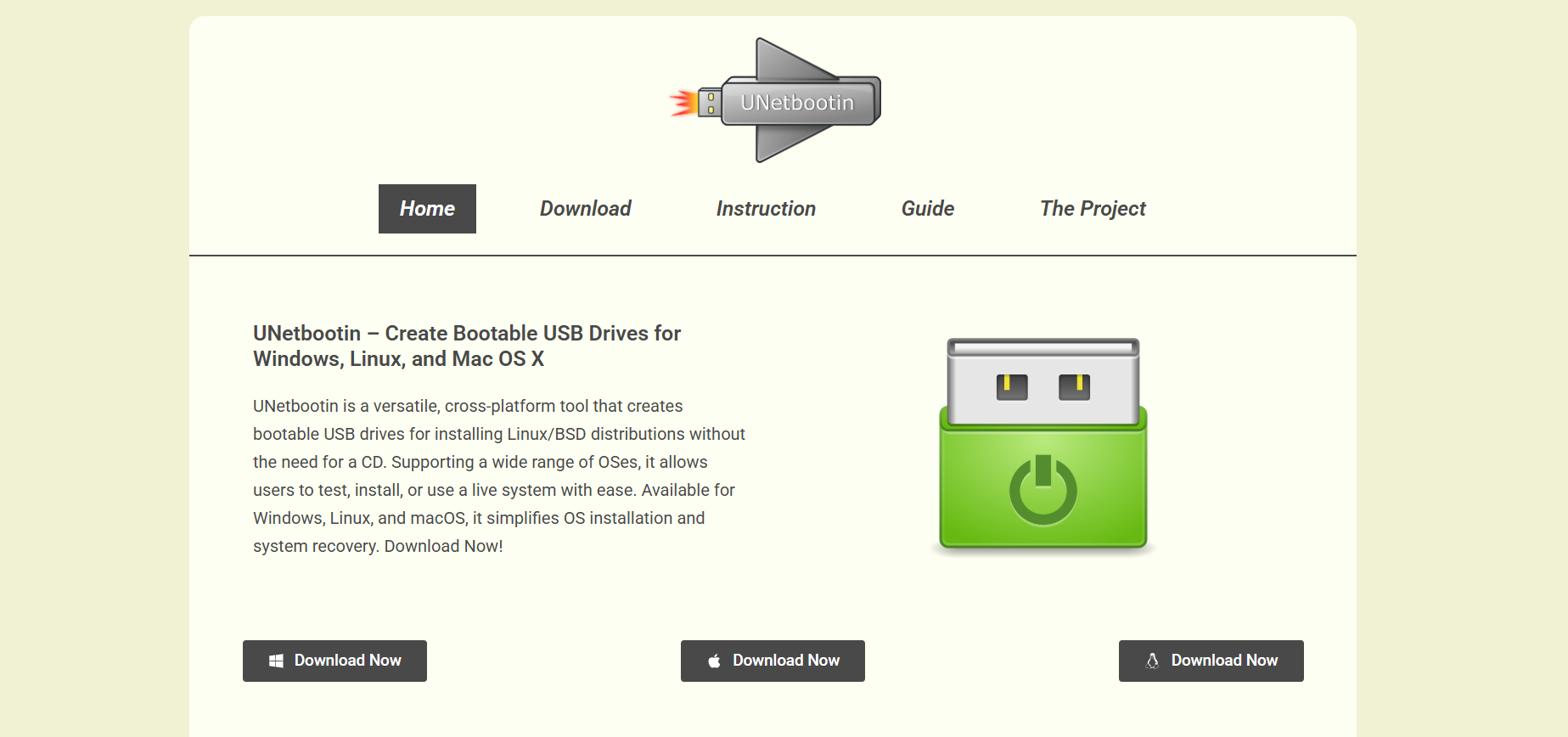UNetbootin, a widely recognized utility for creating bootable USB drives, has gained popularity among Linux users due to its simplicity and cross-platform support. While its core function is to create Live USBs for various Linux distributions, a frequent query UNetbootin among users revolves around its ability to create persistent Live USBs. Persistence is a feature that allows users to save changes, install packages, and retain user data across reboots—essential for those using Live USBs as portable operating systems.
This article explores UNetbootin’s capabilities regarding persistence, its limitations, alternatives for persistent Live USB creation, and practical steps to achieve a persistent setup using or beyond UNetbootin.
Understanding Live USBs and Persistence
A Live USB is a portable version of an operating system, typically Linux-based, that boots from a USB flash drive without requiring installation on a computer’s hard drive. It allows users to test distributions, recover data, or carry a fully functional OS on the go.
Persistence adds an essential dimension to Live USBs. Normally, any changes made in a Live session are lost after reboot. With persistence, however, user files, system settings, and installed software are saved across sessions. This makes persistent Live USBs ideal for regular usage or portable development environments.
UNetbootin Overview
UNetbootin (Universal Netboot Installer) is a free, open-source utility designed to create bootable Live USBs for various Linux distributions. It works on Windows, macOS, and Linux, and it supports direct downloads of many popular distributions including Ubuntu, Fedora, Debian, and Arch Linux.
The interface is user-friendly. Users select a distribution from a dropdown list or provide an ISO file, choose the USB drive, and start the creation process. Within minutes, the selected Linux distribution is ready to boot from USB. For users looking for quick deployment of Live USBs, UNetbootin serves as a reliable choice.
However, its handling of persistence is where limitations appear.
UNetbootin’s Support for Persistence
UNetbootin includes an option labeled “Space used to preserve files across reboots (Ubuntu only)” with a field to specify the amount of persistent storage in megabytes. This suggests that UNetbootin offers persistence, but it’s not universally compatible with all distributions. In practice, this feature works only under particular circumstances.
Scope of Persistent Support:
- Works primarily with older versions of Ubuntu and some Ubuntu-based derivatives.
- Requires the “casper-rw” partition or file system to hold persistent data.
- Often unreliable with newer Ubuntu releases (20.04 and beyond) due to changes in boot mechanisms.
- Not functional with most other Linux distributions without manual tweaking.
While the feature is present, its actual implementation is limited and often inconsistent. Many users find that after setting a persistence size, their changes are not saved across sessions. This leads to confusion and dissatisfaction.
Technical Challenges Behind Persistence with UNetbootin
Persistence in Linux Live USBs is typically implemented via a persistent partition or a persistent file (such as casper-rw for Ubuntu-based systems). For a system to retain changes across boots, the bootloader and init system must be correctly configured to load and mount this persistent storage during startup.
UNetbootin does not always modify the boot parameters needed to enable persistence. For example, it may not append the necessary kernel parameter (persistent) to the bootloader configuration, or it might not format and mount the persistence file correctly. These missing steps result in a non-functional persistence layer.
Moreover, changes in recent Ubuntu versions, including the adoption of different bootloaders and filesystem handling, have made UNetbootin’s traditional method of adding persistence less effective.
Better Alternatives for Creating Persistent Live USBs
Due to the limitations of UNetbootin’s persistence support, users often turn to other tools that handle persistent Live USBs more reliably.
Rufus (Windows)
- One of the most popular tools for creating bootable USB drives.
- Supports persistent storage for Ubuntu and some derivatives.
- Offers an intuitive slider for setting persistent space.
mkusb (Linux)
- Specifically designed to handle persistent Live USBs.
- Supports Ubuntu, Debian, and other distributions with casper.
- Can create a separate partition for persistence.
Ventoy (Windows/Linux)
- Innovative tool that allows booting from multiple ISO files stored on a single USB drive.
- Supports persistence through external configuration files.
- Requires manual setup for each distribution’s persistence.
Universal USB Installer
- Offers support for persistence for Ubuntu and similar distributions.
- Simple interface aimed at Windows users.
These tools provide more consistent and clear setups than UNetbootin, especially for current Linux versions.
Use Cases for Persistent Live USBs
Persistent Live USBs are valuable in many scenarios:
- Educational Environments: Students can carry a consistent learning environment.
- System Recovery: Save scripts and diagnostic tools that persist across reboots.
- Portable Workstations: Carry your operating system and tools for development or media creation.
- Privacy-Oriented Usage: Tools like Tails OS or Kali Linux can be used portably while saving secure configurations.
For such use cases, reliable persistence is crucial. Any failure to retain data undermines the purpose of using a Live USB regularly.
Future of UNetbootin and Persistent Features
UNetbootin has not seen frequent major updates in recent years. With changing Linux kernel and bootloader standards, its persistence feature is increasingly unreliable for newer distributions. Unless the project receives active development and addresses these compatibility issues, it may not remain viable for persistent setups in the future.
That said, for creating non-persistent Live USBs or working with older Linux ISOs, UNetbootin remains useful. It’s lightweight, easy to use, and works across multiple platforms.
Final Thoughts
The need for persistent Live USBs remains constant, particularly in educational, development, and secure computing environments. Tools that simplify this process are essential for both technical and non-technical users.
UNetbootin serves well as an introductory tool to Live USB creation, but falls short in delivering persistence reliably. Unless updates are made to improve compatibility and automation, users are better served by newer tools purpose-built for modern Linux distributions and persistent workflows.