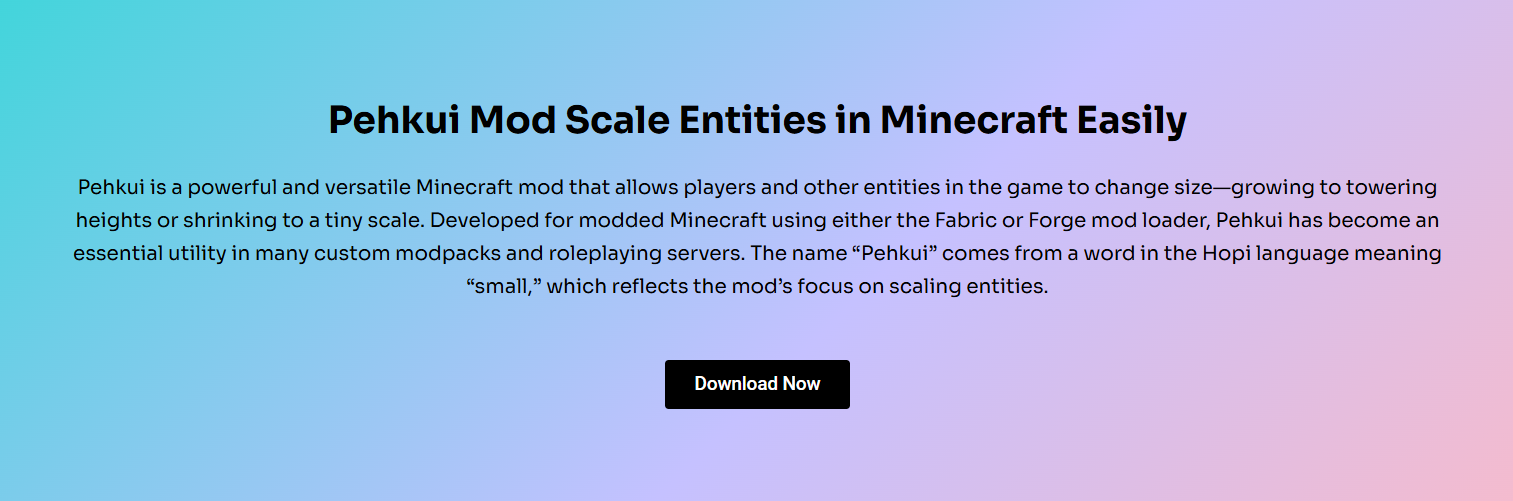Minecraft players love to experiment with creative mods that expand what’s possible in the game. One such powerful mod is Pehkui, which allows you to change the size of any entity, including yourself, with ease. From towering giants to ant-sized creatures, it brings surreal transformations into your world.
With Pehkui, players can adjust size dynamically using commands or other in-game triggers. Whether you’re designing a boss fight or a tiny adventure map, Pehkui offers you precise control over scale. It adds depth, immersion, and playful unpredictability to Minecraft.
In this guide, we’ll explore how to resize entities using Pehkui step-by-step. From commands to gameplay applications, you’ll learn everything needed to master entity scaling and fully unlock the creative power of this mod.
Installing and Setting Up Pehkui
Fabric Loader Requirement
Pehkui is a Fabric-only mod, so you must install the Fabric Mod Loader first. It doesn’t work with Forge, which can confuse new players. After installing Fabric, make sure to launch Minecraft using the Fabric profile. This prepares your game to load compatible mods like Pehkui.
Adding Dependencies
To use Pehkui properly, the Fabric API is also required. This acts as a core library for most Fabric-based mods. Place both the Pehkui mod file and Fabric API into your mods folder. Launching the game should now load Pehkui without errors.
Confirming the Mod is Active
Once you’ve installed everything, enter a creative world and test a simple command. Try /scale set 2 @s to double your player size. If it works, then Pehkui is running correctly, and you’re ready to begin exploring its features in-depth.
Using Scale Commands in Pehkui
Basic Scale Adjustment
The simplest command is /scale set <value> <target>. This changes an entity’s scale instantly. For example, /scale set 3 @s makes you three times taller. You can also shrink to 0.5 scale or even smaller. These commands are great for visual or gameplay effects.
Modifying Scale Over Time
To resize smoothly, you can use commands like /scale add or /scale multiply. These changes in size incrementally over time. It’s useful for creating slow transformation effects or linking size changes to story progress or triggered events in custom maps.
Resetting to Default Scale
Use /scale reset <target> to restore the entity’s original size. This is helpful when testing or reverting gameplay changes. For example, /scale reset @a returns all players to normal. It ensures your scaling effects never become permanent unless you want them to be.
Exploring Different Scale Types
Base Scale Explained
This is the most visible type of scaling and changes the actual model size. Enlarging a zombie with base scale makes it appear huge. It also influences how much space the entity occupies, adding an element of physicality to visual changes.
Bounding Box Scale
The bounding box affects hit detection and physical interaction. You could look small, but still have a large hitbox if not adjusted. Using Pehkui, you can sync or desync these as needed for gameplay balance or illusion effects in map design.
Motion and Eye Height
Motion scale controls how fast the entity moves, and eye height affects viewpoint. A tiny player might move more slowly unless motion is scaled up. Eye height adjusts camera placement, making the view consistent with the resized body’s head level.
Creative Uses in Gameplay Design
Shrinking for Puzzles
Tiny player sizes can let you crawl through cracks, pipes, or ant-size mazes. Builders can use size puzzles where players must shrink to reach switches or keys. This opens a whole new gameplay layer without additional redstone tricks or add-ons.
Giant Roleplay Scenarios
Large entities create dramatic scenes. Think of titans in battle or godlike players in a mythic world. Pehkui makes such scenes playable. Whether in a cinematic intro or boss fight, large-scale sets tone and intensity with minimal extra scripting.
Map-Based Command Blocks
Using command blocks, you can automate scale triggers throughout a map. Examples include:
- Shrinking at trap door entryways
- Growing during boss fights
- Changing size based on item use
This allows dynamic and immersive gameplay loops that feel magical and interactive.
Scaling in Multiplayer Worlds
Syncing Player Effects
For multiplayer, all clients and the server must have Pehkui installed. Once synced, scale changes show up for everyone. This helps create shared experiences such as giant teams, micro-challenges, or synchronized map events that everyone can enjoy.
Event-Based Resizing
Server admins can build timed events that shrink or enlarge players. Picture a survival game where everyone shrinks after five minutes. Or a PvP round where players start giant, then shrink gradually. Pehkui commands bring scale-driven tension to the server.
Managing Abuse and Limits
Unrestricted size control can ruin gameplay. Use permissions or whitelist scaling commands for trusted users. Plugins or server-side scripts can limit command access. This keeps Pehkui a tool for creativity — not chaos — on public or shared servers.
Mods That Work Great with Pehkui
Origins Integration
Origins Mod offers racial traits like flight and fire resistance, and Pehkui adds scale to the mix. You can create tiny fairies, giant ogres, or aquatic species with appropriate body sizes. It’s perfect for RPG or faction-based roleplay servers.
Replay Mod for Cinematics
Combine Pehkui with Replay Mod to create powerful cutscenes. Watch your player grow as they gain powers or shrink during curses. Use camera panning to emphasize the dramatic effect. It’s a favorite combo for content creators on YouTube.
Combat and NPC Mods
Mods that add boss fights or NPC interactions blend well with Pehkui. You can:
- Make large enemies feel truly threatening
- Create scale puzzles involving NPCs
- Add variation to friendly villagers or traders
These combinations enhance immersion and story.
Tips for Smooth Pehkui Usage
Safe Scaling Ranges
Don’t go too extreme on your first try. Stick between 0.2 and 5x size during experiments. Going smaller may cause clipping; being too large can crash the game. Use creative mode to test limits, then apply stable values in survival or multiplayer settings.
Armor and Skin Bugs
Some armor models stretch badly when scaled. Capes and layered textures may also glitch. Test different skins or use simpler ones. Skins with minimal detail or no outer layer tend to look better when scaled down or up significantly.
Balancing Game Mechanics
Size affects combat, speed, and reach. If you shrink a player, consider increasing their motion scale for fairness. For giant mobs, decrease motion scale slightly to avoid balance issues. Think beyond visuals, balance mechanics carefully for fair gameplay.
When and Why to Resize Entities
Unique Map Challenges
Pehkui can make your adventure map stand out. For example:
- Shrinking to enter a mechanical clock
- Growing to push boulders or leap gaps
- Switching sizes to complete multi-stage puzzles
These experiences feel fresh even in veteran Minecraft communities.
Visual Storytelling
Size adds immediate drama. Shrinking after being cursed. Growing with a portion of power. Watching NPCs evolve in size. These moments bring cinematic flair and give maps a “wow” factor players remember long after.
PvP and Minigame Dynamics
Create competitive minigames where size changes randomly. Tall players might have reach but low speed. Tiny ones are harder to hit but slower. This opens endless gameplay modes without extra mods or resource packs.
Conclusion
With Pehkui, resizing entities isn’t just a visual effect—it’s a gameplay mechanic. It adds puzzle design, drama, and variety to every aspect of Minecraft. Whether you’re creating adventures, roleplaying, or just experimenting with size, Pehkui makes your world more interactive, playful, and unforgettable.