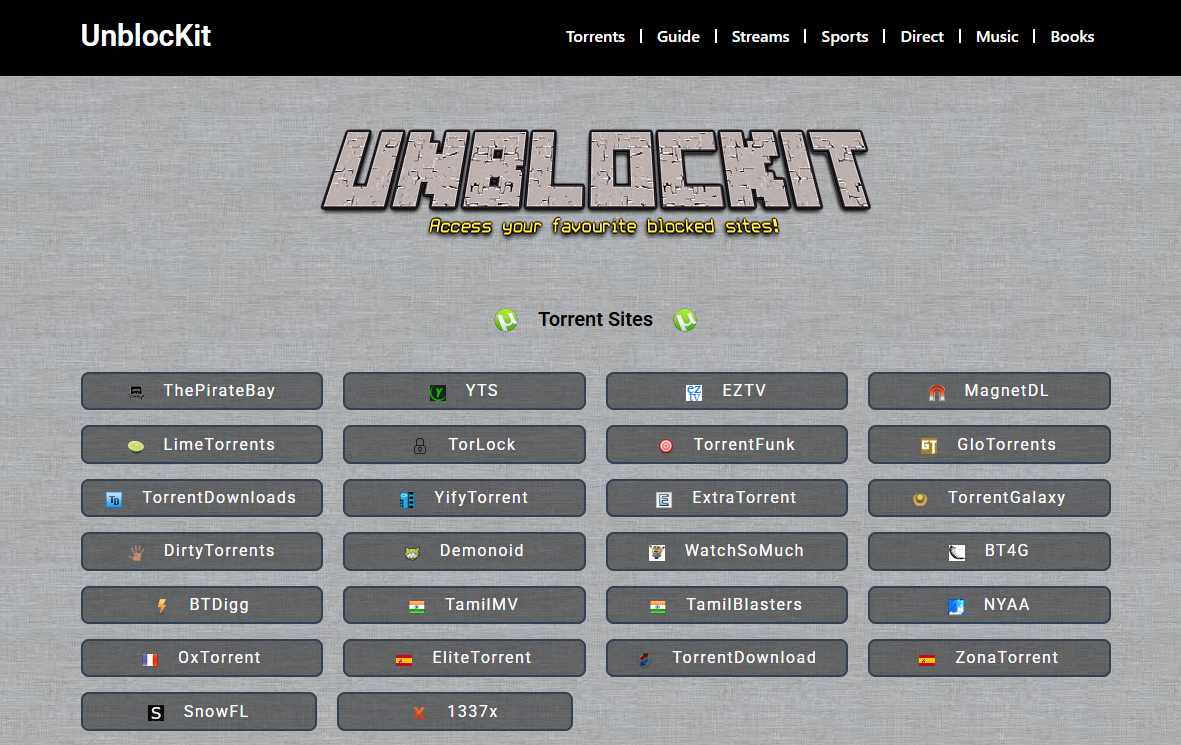Accessing favorite torrent and streaming sites like The Pirate Bay, 1337x, YTS, or Primewire isn’t as simple as it used to be. Thanks to growing restrictions, regional bans, and takedown notices, users constantly face obstacles. That’s where Unblockit steps in.
Unblockit is not a torrent site. It’s a proxy and mirror directory that helps you access popular file-sharing and streaming platforms that are otherwise blocked in your region or network. But how does it actually work under the hood? Let’s break it down from a user’s perspective and then explore the tech that powers this surprisingly smooth experience.
Proxy Gateway for Blocked Content
Unblockit functions as a web-based proxy service that connects users to websites banned or restricted by ISPs (Internet Service Providers), governments, schools, or workplaces. Instead of accessing sites directly, Unblockit reroutes your connection through proxy servers, masking your activity and making it appear as if you’re browsing from a different location.
This means when a site like YTS is blocked in your country, Unblockit helps you access a working mirror or proxy of that site—automatically and without any extra downloads or extensions.
Why Users Flock to Unblockit
Restrictions on torrenting and streaming platforms are on the rise globally. Governments push ISPs to block access, and many popular names like Kickass Torrents, EZTV, or RARBG are already inaccessible in many countries.
Here’s why Unblockit remains popular:
- Free to use with no signup
- Simple browser-based access—no apps or VPNs needed
- Regularly updated list of working mirrors
- Covers a wide variety of platforms including torrent, movie, music, ebook, and anime sites
- Lightweight and fast, without flashy ads or popups
It’s not just a tech tool; it’s a digital survival kit for millions who rely on global content access.
Sites Commonly Accessed via Unblockit
Unblockit works with dozens of well-known platforms, some of which are listed below:
The Pirate Bay
The go-to site for torrents of movies, software, games, and more. Frequently targeted by takedowns, but Unblockit links to updated mirrors.
1337x
Known for a clean user interface and highly organized content. Unblockit users often access this for reliable movie and TV torrent listings.
YTS
Specializing in high-quality, small-sized movie torrents. YTS is often blocked due to copyright complaints but stays accessible through Unblockit.
Primewire
Streaming lovers use this for accessing movies and shows without downloading. When direct access is banned, Unblockit offers mirror options.
RARBG, EZTV, Limetorrents, and Others
From TV shows to documentaries, these platforms are all covered within the Unblockit ecosystem.
Behind the Curtain: How It Works Technically
Unblockit’s process is both elegant and complex. Here’s how it handles restricted access:
DNS and IP Bypass
When a website is blocked, it’s usually restricted at the DNS level (Domain Name System) or through direct IP bans. Unblockit circumvents these restrictions by routing your request to an alternate mirror or using a masked proxy IP address.
Mirror Links
The platform maintains a constantly updated list of mirror URLs—these are clones of the original websites that host the same content. Even if one is taken down, another is ready.
Web Proxies
In some cases, Unblockit offers built-in web proxy support, acting as an intermediary between your browser and the destination site. This helps evade detection and bypass firewalls.
No User Tracking
Unblockit does not require accounts or logins, minimizing the risk of tracking. This privacy-first approach is why it’s preferred by users looking to avoid prying eyes.
Steps to Use Unblockit Effectively
Getting started with Unblockit is straightforward. Here’s a simple walkthrough:
Step 1: Visit the Official Site
Search for “Unblockit” in your browser. Make sure you use the official domain (these sometimes change due to takedown requests, so keep updated).
Step 2: Choose Your Platform
Scroll through the list of supported sites like 1337x, YTS, or Primewire. Each name is linked to a working proxy or mirror.
Step 3: Click and Access
Click the name or link. Unblockit redirects you to the currently active version. You can now browse, download, or stream just as you would if it were not blocked.
Step 4: Bookmark for Easy Access
Since links may change, bookmarking Unblockit itself is smart. Many users also follow their subreddit or forums for domain updates.
Comparing with VPNs and Other Tools
Unblockit isn’t the only way to bypass restrictions. But how does it stack up?
| Feature | Unblockit | VPN | TOR Browser |
| Speed | Fast | Slower due to encryption | Slower overall |
| Ease of Use | Very Easy | Medium | Complex |
| Cost | Free | Often paid | Free |
| Anonymity | Moderate | High | Very High |
| Maintenance | Auto-updated | Manual server switching | Manual |
For many users, Unblockit provides the perfect balance of ease, speed, and access—especially when used for non-sensitive browsing.
Legal and Ethical Considerations
While Unblockit itself doesn’t host any content, it links to sites that might host pirated media. Laws vary by country, but it’s worth remembering that bypassing regional blocks may violate terms of service or local regulations.
Unblockit tries to present itself as a tool, not an enabler of piracy. Still, users are responsible for ensuring they remain within the legal boundaries of their region.
Using a VPN in tandem with Unblockit can add a layer of safety and privacy if you’re concerned about legal exposure or ISP tracking.
Common Issues and Troubleshooting
Some users may face trouble even with Unblockit. Here’s how to handle common scenarios:
Site Not Loading
Sometimes mirrors may go down. Refresh or revisit the homepage for updated links.
Error Messages
Clear browser cache or switch browsers. Sometimes ad blockers interfere with redirects.
Not Opening at All
Your ISP may be blocking the Unblockit domain. Consider using a VPN or changing your DNS settings to Cloudflare (1.1.1.1) or Google DNS (8.8.8.8).
Alternatives to Unblockit
If Unblockit isn’t accessible or you’re looking for backups, here are a few alternatives:
- Proxybay – Similar functionality but focused on The Pirate Bay
- TorrentGalaxy Proxy – Offers updated mirrors for a variety of torrent sites
- Kickass Proxy – Clone sites of the original Kickass Torrents
- TPB Proxy – Dedicated access point for Pirate Bay mirrors
- Reddit Communities – Subreddits like r/Piracy or r/Trackers share updated proxy lists and safe links
How Unblockit Stays Online
Despite constant takedown efforts, Unblockit remains operational. Here’s how:
- Mirror Rotation – Keeps shifting to new domains, much like the sites it supports
- Community Support – Users report downed links, which are quickly replaced
- Low-Profile Design – Doesn’t host content or draw attention with flashy UI or marketing
- Redundancy Servers – Hosts multiple backend options so if one fails, others pick up the load
This combination keeps Unblockit resilient, and its flexibility ensures it’s rarely offline for long.
Conclusion
Unblockit is more than just a helpful tool—it’s a vital utility for users in an increasingly censored digital world. By offering fast, free, and effective access to blocked sites, it empowers users to reclaim the open internet experience many remember from years past.
Whether you’re a casual streamer, a file-sharing enthusiast, or someone simply tired of unfair geo-blocks, Unblockit provides a lightweight, no-hassle solution.
Just remember: with great access comes great responsibility. Use wisely, stay safe, and always keep informed of the laws in your region.